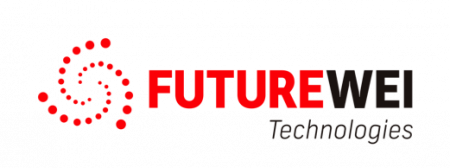Guidelines for Providing Pre-recorded Video
Presentations will be pre-recorded and submitted as video files to be played during the conference in case there is a disruption with the live presentation. These files will be deleted by ComSoc post-conference. Instructions on how authors can submit their video files can be found below.
Requirement of Presence: Please note that the pre-recorded video will be used as a backup presentation, but authors are expected to give a live presentation. An author can opt for a pre-recorded presentation (indicate that when you share the link) but he/she must be present during the online presentation to answer questions.
Deadline for video submission: May 5, 2020
Video length: up to 17 mins (shorter video is okay) and less than 500 MB
Video resolution: up to 720p
Format: MP4 or MOV
Filename: Save your video file as {session}-{and-paper-number}-{presenter-last-name}.MP4 (example: I1-1-Liu.MP4 as in the conference program)
Submission process: Share your file by either method:
- Upload your video to your Google Drive or Dropbox and share your link with kitsuwan@uec.ac.jp Please make sure that access to the link does not require a password.
VIDEO RECORDING TOOLS
There are several video conferencing tools available to easily record a presentation. In this method, you can show your face via webcam (if you’d like) and display your slides as you talk. You can use any meeting software as long as you get a good quality recording and your final file is in the MP4 format. Here are some links to instructions on recording a meeting on common platforms:
- WebEx: Video Conferencing – Record a Cisco Webex Meeting
- Skype: Skype for Business: Recording a Meeting | Information Technology Services | Bemidji State University
- Google Meet: Record a video meeting – Meet Help
- Zoom: Local Recording – Zoom Help Center
- Gotomeeting: How to Record a GoToMeeting Session | Techwalla and How to Convert and Open the GoToMeeting Recordings
- Microsoft Teams: Record a meeting in Teams – Office Support
You can also use the two-step method covered below:
Create Voice Over Powerpoint: https://support.office.com/en-us/article/record-a-slide-show-with-narration-and-slide-timings-0b9502c6-5f6c-40ae-b1e7-e47d8741161c
Convert Voice Over Powerpoint to MP4: https://www.youtube.com/watch?v=D8JV3w4TOVw
Tips for Recording:
- Use as quiet an area as possible
- Avoid areas that have an echo
- Rooms should be fairly small
- Use sound dampening with carpeting, curtains, furniture
- Wired Internet connection recommended, but if unavailable, a strong Wi-Fi connection.
- Good headset with a microphone close to mouth BUT away from a direct line of mouth to reduce “pops”. Avoid using the default built-in microphone on the computer.
- Do a test recording of a couple of minutes and review the sound and picture quality, MP4 format, and bitrate before recording the entire presentation. Make adjustments if needed.
PREPARATION AND SUBMISSION GUIDELINES OF CAMERA-READY VERSION OF ACCEPTED MANUSCRIPTS
Presentation Guidelines
AWARDS
All accepted papers will be considered for receiving the HPSR 2020 Best Paper Award.
Accepted and presented papers that are first-authored by students will be considered for HPSR 2020 Best Student Paper Award.
REVIEW PAPER SUBMISSION GUIDELINES
Submitted papers must be unpublished and should not be under consideration elsewhere at the same time. Papers should be formatted as the two-column IEEE Transactions style. Papers should not exceed 6 pages. Accepted papers longer than 6 pages will be charged for each extra page. Papers cannot be longer than 8 pages. Papers should be submitted as PDF files through the EDAS system. All submitted papers will be subject to three or more independent reviews.
Papers may be requested for oral or poster presentation if accepted. The committee will do all possible to comply with the request, but it is not guaranteed. In any case, all submissions will go through the same review process.
Please use the Standard IEEE conference templates for LaTeX formats, which are found here. You may also use one of the following templates for Microsoft Word: A4, US letter. Only PDF files will be accepted for the review process, and all submissions must be done through EDAS.
Papers should not have plagiarized material and should not have been submitted to any other conference at the same time (double submission). Check these links to learn more:
– IEEE Policy on Plagiarism
– IEEE Policy on Double Submission
For an accepted paper to be published in the IEEE HPSR 2020 Conference Proceedings and to be eligible for publication in IEEE Xplore®, an author of the accepted paper is required to register for the conference at the full (member or non-member) rate and the paper must be presented by the registered author at the conference unless the TPC Chair grants permission for a substitute presenter arranged in advance of the event who is qualified both to present and answer questions. Non-refundable registration fees must be paid prior to uploading the final IEEE formatted, publication-ready version of the paper. For authors with multiple accepted papers, one full registration is valid for up to 2 papers.
TUTORIAL SUBMISSION GUIDELINES
Tutorials are solicited in all HPSR 2020 topics. At most four tutorials are expected to be held with a duration of 90 minutes or 2×90 minutes each. Please submit a tutorial as a pdf document through the EDAS system containing the following sections, each beginning on a separate page:
– Abstract: 200-word (maximum)
– Description of the tutorial (maximum of two pages) must include the following sections:
– Tutorial goals (takeaways for the audience)
– Relevance for HPSR 2020 attendees
– Targeted audience
– Tutorial prerequisites and content level (beginner, intermediate, advanced)
– Summary of general content
– Listing of previous presentations of the proposed tutorial and differences/updates with respect to prior presentations (if any)
– Tutorial length: 90 or 180 min
– A detailed outline of the tutorial (one page)
– Resume of each presenter (one page maximum per presenter).
Accepted tutorials must provide slides and notes for the tutorial as scheduled.
IMPORTANT DATES
PAPER SUBMISSION |
|
TUTORIAL PROPOSAL SUBMISSION |
|
WORKSHOP PAPERS SUBMISSION |
| Paper Submission Due: |
Proposal Submission Due: |
Workshop Paper Submission Due: |
||
| Acceptance Notifications: |
Acceptance Notification: |
Acceptance Notification: |
||
| Registration Deadline: |
Registration Deadline: |
Registration Deadline: |
||
| Final Version Submission Due: |
Presentation Materials Due: |
Final Version Submission Due: |
||
| Technical Sessions Dates: May 12-14, 2020 | Tutorial Date: May 11, 2020 | Workshop Dates: May 12-13, 2020 |